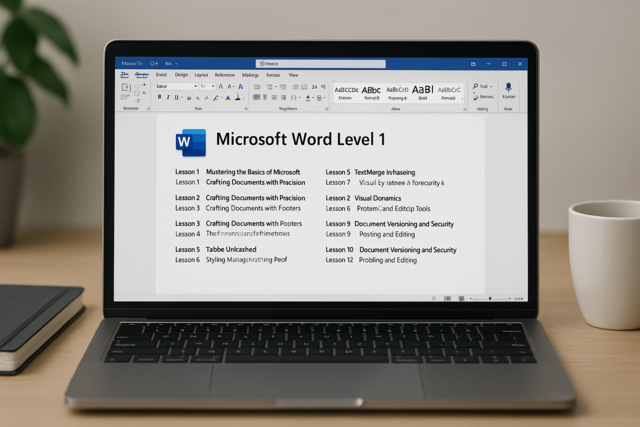Online Class: Office Skills 101

no certificate
with CEU Certificate*
-
20Lessons
-
33Exams &
Assignments -
2,038Students
have taken this course -
12Hours
average time -
1.2CEUs
Course Description
Mastering the Modern Office: From Technical Prowess to Personal Growth
In today's fast-paced professional world, equipped with the right set of skills can make all the difference. This immersive online course on "Modern Office Mastery" not only equips you with the technical acumen required to excel in any office setting, whether boutique or multinational but also weaves in the softer skills, those intangible assets that often make the difference between good and exceptional.
There are two pillars on which this course stands:
- Technical Precision: Harness the tools and techniques crucial to navigate and flourish in any modern workplace.
- Personal Evolution: Cultivate the interpersonal and intrapersonal skills that propel you from being just an employee to a valued team member and potential leader.
Dive deep into twenty meticulously curated modules, each a blend of theoretical knowledge and actionable takeaways. Beyond just understanding, you'll gain insights into the 'why' and 'how' behind each skill, empowering you to integrate them seamlessly into your professional persona.
Here's a sneak peek into our extensive curriculum:
- The Art and Science of Written Communication
- Mastering the Spoken Word: Oral Communication
- Digital Age Fundamentals: Introduction to Computers
- Touch Typing: Start Your Journey
- Touch Typing: Ascend to Mastery
- Crafting with Microsoft Word
- Data Wizardry with Excel
- Presentation Mastery with PowerPoint
- Financial Insights: Basics to Bookkeeping I & II
- Navigating Standard Office Equipment
- The Heart of Business: Customer Service Skills I & II
- Navigating the Digital Wave: Introduction to Social Media Management
- Seizing the Day: Time Management Skills
- The Art of Order: Introduction to Organization
- Digital Age Archiving: Organizing Print and Digital Files
- Intellectual Curiosity: Introduction to Resourcefulness and Research
- Igniting the Inner Drive: Self-Motivation Skills I & II
After each illuminating lesson, test your newly acquired skills with comprehensive assessments. Successfully completing this transformative journey with a grade of 70% or above earns you valuable professional development CEUs, a testament to your dedication and prowess, ready to adorn your resume.
Whether you're an aspiring office administrator, a professional seeking skill enhancement, or someone passionate about personal and professional evolution, this course promises a transformative journey, honing the best version of your professional self.
- Completely Online
- Self-Paced
- Printable Lessons
- Full HD Video

- 6 Months to Complete
- 24/7 Availability
- Start Anytime
- PC & Mac Compatible
- Android & iOS Friendly
- Accredited CEUs

Course Lessons
Lesson 1. Guide to Writing in Professional Settings
Proper written communication is crucial in professional settings, where clarity and correctness can influence relationships and efficiency. The lesson covers writing fundamentals, guiding queries for drafting, and rigorous proofreading strategies to enhance message delivery.Lesson 2. Speak and Be Heard: Essentials of Oral Communication
Adept oral communication is characterized by varied pitch and rhythm, clarity, and logical structure to engage listeners and convey ideas effectively. Active listening, which includes grasping both verbal and non-verbal cues, empowers responders to contribute meaningfully and thoughtfully in dialogues.Lesson 3. Navigating the Office Digital Landscape
Dive into the world of computers within office ecosystems, differentiating between Windows and Macs to build adaptability for operational prowess. Comprehensive strategies for managing emails, calendars, and databases play a pivotal role in ensuring an efficient and organized work environment.Lesson 4. Discover the Evolution and Importance of the QWERTY Layout
Beginning with a brief overview of computer basics, this lesson delves into the essential skill of typing, exploring the history and layout of the QWERTY keyboard and its significance for computer users. Learners are guided through essential posture tips and touch-typing techniques to improve typing speed, accuracy, and overall health while using a keyboard.Lesson 5. Quick Keyboard Skills Upgrade
By practicing specific drills, typists can develop muscle memory for accurate and speedy typing while introducing keyboard shortcuts offers enhanced fluency. Familiarity with mouse functionality ensures seamless transitions between tasks, boosting overall productivity.Lesson 6. Foundational Mastery of Microsoft Word: Enhancing Workplace Efficiency
Microsoft Word is a core component of workplace communication, offering capabilities for drafting, saving, and printing documents. This lesson highlights advanced features such as image insertion and citation management to support professional writing.Lesson 7. Mastering Microsoft Excel: A Comprehensive Introduction to Key Spreadsheet Functions
The power of Excel lies in its combination of simple data entry and complex computational functions, providing a foundational tool for managing financial information, conducting analysis, and generating reports. By leveraging its spreadsheet structure and built-in formulas, users can efficiently handle expansive datasets and draw actionable insights.Lesson 8. Slide into Success with PowerPoint
Covering Microsoft PowerPoint basics, the lesson navigates through slide structure, multimedia elements, and transition effects, highlighting its ubiquitous usage and offering tips for crafting impactful presentations. Users learn to balance design with content, achieving polished results suitable for various professional settings.Lesson 9. Mastering Bookkeeping for Business Success
Maintaining an organized book is crucial for accurate financial reporting and requires monitoring everything from cash deposits to employee payroll. This lesson provides foundational knowledge on bookkeeping practices, emphasizing the importance of timely reconciliations and strategic financial planning.Lesson 10. Enhancing Bookkeeping: From Software to Teamwork
This segment of the course highlights computer applications, performance tracking, and accounting team structures as essential to optimized bookkeeping. It stresses the critical nature of maintaining accurate records and the importance of building a cooperative working relationship with finance roles such as the CFO and Controller.Lesson 11. The Tools of the Trade: Mastering Office Equipment and Supplies
Work environments house an array of equipment from whiteboards to filing cabinets, requiring employees to be well-versed in their functionalities. This lesson presents a comprehensive guide to navigating and managing this equipment, making it easier to integrate into any professional setting.Lesson 12. Enhancing Customer Experience: Key Characteristics and Strategies
Addressing customer service requires more than just handling transactions; it involves creating positive first impressions and using compassion to handle complaints and inquiries. Key personal characteristics such as empathy and patience are essential in transforming challenging interactions into opportunities for customer retention.Lesson 13. Elevating Customer Service Excellence: Advanced Strategies for Success
Lesson 13 reinforces the concept that quality customer service directly affects a company's success by building brand loyalty and generating positive reviews. Essential skills such as honesty, patience, and transparency are emphasized, with strategies for addressing customer queries, consulting with team members, and effectively following up.Lesson 14. Navigating the Digital World: Social Media Strategies for Success
Lesson Summary 5: As social media becomes a staple in customer service and marketing, understanding platform dynamics and effective content management is crucial for business success. Techniques like content scheduling and teamwork in content creation are highlighted to enhance social media presence.Lesson 15. Streamline Your Day with Proven Time Management Techniques
Effective time management involves setting strategic goals and priorities, which then aids in achieving maximum productivity with minimal wasted effort. By using tools like digital calendars and task management apps, employees can manage their workload more efficiently and avoid being overwhelmed by tight deadlines.Lesson 16. Efficient Living: Unlock the Power of Organization
Understanding the profound impact of organization on productivity, Lesson 16 explores how being meticulous with physical spaces and plans leads to timely task completion and reduced stress. It further categorizes organizational skills into physical arrangements, planning, and teamwork, offering insights on creating a cohesive, efficient work environment.Lesson 17. Streamlining Your Workflow: Techniques for Efficient File Naming and Organization
The lesson emphasizes the significance of naming files succinctly and utilizing consistent formats to improve document retrieval and accuracy. Different filing methods, like hierarchical and tagged, are discussed to give learners a toolkit for optimal file organization.Lesson 18. Unlocking Resourcefulness: Essential Skills for Personal and Professional Success
By cultivating resourcefulness and research acumen, individuals can drive innovation and efficiency within their roles, elevating their professional impact. The lesson provides crucial techniques to think creatively, act decisively, and substantiate assertions through rigorous research.Lesson 19. The Power of Persistence and Autonomy
Persistence and autonomy are key traits of a self-motivated individual, enabling effective problem-solving and accountability even in team settings. By exercising independence, individuals maintain productivity and creativity without compromising team collaboration.Lesson 20. Mastering Workplace Adaptability and Advocacy
Surprises and changes in the work environment demand adaptive skills for efficient coping, ultimately fostering self-motivation and goal achievement. By advocating efficiently and embracing lifelong learning, you establish a proactive career stance, turning challenges into growth opportunities aligned with your aspirations.
Learning Outcomes
- Identify effective proofreading techniques to enhance clarity and professionalism, such as reading aloud and peer reviews.
- Define the principles of clear and concise written communication, ensuring sentences are grammatically correct and coherent without using colloquialisms.
- Demonstrate the use of vocal variety by adjusting pitch, tone, and cadence to enhance listener engagement during a presentation.
- Organize a speech by systematically summarizing the main topic, outlining key points, and proposing solutions to maintain clarity and audience focus.
- Demonstrate effective email management by employing specific subject lines, concise content, and swift responses to enhance communication efficiency.
- Identify and compare the core functionalities and use cases of Windows and Mac operating systems in a modern office environment.
- Define the historical development of the QWERTY keyboard and its impact on modern computing by summarizing its origins and adaptations.
- Demonstrate effective touch-typing techniques by achieving a typing speed of at least 40 words per minute with no more than two errors.
- Compare and adapt to different keyboard layouts by identifying key differences between Windows and Apple systems, enhancing typing proficiency and adaptability.
- Define and execute targeted typing drills to improve speed and accuracy in touch typing, demonstrating progress through tracked metrics like words per minute (WPM).
- Demonstrate the use of Mail Merge in Microsoft Word to create personalized documents efficiently for a specific purpose.
- Identify and apply Microsoft Word's 'Track Changes' and 'Comments' features for effective collaboration in a team setting.
- Understand and apply basic formulas such as SUM and AVERAGE to perform calculations on datasets within Microsoft Excel
- Demonstrate mastery of lesson content at levels of 70% or higher.
Additional Course Information

- Document Your Lifelong Learning Achievements
- Earn an Official Certificate Documenting Course Hours and CEUs
- Verify Your Certificate with a Unique Serial Number Online
- View and Share Your Certificate Online or Download/Print as PDF
- Display Your Certificate on Your Resume and Promote Your Achievements Using Social Media

Choose Your Subscription Plan
No Certificate / No CEUs
This course only
| Includes certificate | X |
| Includes CEUs | X |
| Self-paced |

|
| Instructor support |

|
| Time to complete | 6 months |
| No. of courses | 1 course |
Certificate & CEUs
This course only
| Includes certificate |

|
| Includes CEUs |

|
| Self-paced |

|
| Instructor support |

|
| Time to complete | 6 months |
| No. of courses | 1 course |
Certificates & CEUs
Includes all 600+ courses
| Includes certificate |

|
| Includes CEUs |

|
| Self-paced |

|
| Instructor support |

|
| Time to complete | 12 Months |
| No. of courses | 600+ |
Certificates & CEUs
Includes all 600+ courses
| Includes certificate |

|
| Includes CEUs |

|
| Self-paced |

|
| Instructor support |

|
| Time to complete | 24 Months |
| No. of courses | 600+ |
Student Testimonials
- "It was very helpful to me. Some concepts I had never heard of." -- Carolyn W.
- "This course is helpful." -- Gwendolyn P.
Related Courses
-
 6 hours
0.6 CEUs
Workplace Violence: A Guide to Responding and Preventing
+ More Info
6 hours
0.6 CEUs
Workplace Violence: A Guide to Responding and Preventing
+ More Info
-
 5 hours
0.5 CEUs
Understanding the Americans with Disability Act
+ More Info
5 hours
0.5 CEUs
Understanding the Americans with Disability Act
+ More Info
-
 6 hours
0.6 CEUs
Goal Setting for Business
+ More Info
6 hours
0.6 CEUs
Goal Setting for Business
+ More Info
-
 5 hours
0.5 CEUs
Business Coaching
+ More Info
5 hours
0.5 CEUs
Business Coaching
+ More Info
-
 7 hours
0.7 CEUs
Data Analysis for Business
+ More Info
7 hours
0.7 CEUs
Data Analysis for Business
+ More Info
-
 5 hours
0.5 CEUs
Talent Management for Business
+ More Info
5 hours
0.5 CEUs
Talent Management for Business
+ More Info
-
 7 hours
0.7 CEUs
Creating a Level Playing Field in the Workplace
+ More Info
7 hours
0.7 CEUs
Creating a Level Playing Field in the Workplace
+ More Info
-
 9 hours
0.9 CEUs
Business Management
+ More Info
9 hours
0.9 CEUs
Business Management
+ More Info
-
 8 hours
0.8 CEUs
Virtual Assistant 101
+ More Info
8 hours
0.8 CEUs
Virtual Assistant 101
+ More Info
-
 6 hours
0.6 CEUs
Google Docs
+ More Info
6 hours
0.6 CEUs
Google Docs
+ More Info
-
 7 hours
0.7 CEUs
Creating an Effective Sales Team
+ More Info
7 hours
0.7 CEUs
Creating an Effective Sales Team
+ More Info
-
 9 hours
0.9 CEUs
Investing 301: Investment Banking
+ More Info
9 hours
0.9 CEUs
Investing 301: Investment Banking
+ More Info
-
 7 hours
0.7 CEUs
Time Management 101
+ More Info
7 hours
0.7 CEUs
Time Management 101
+ More Info
-
 9 hours
0.9 CEUs
Marketing 101
+ More Info
9 hours
0.9 CEUs
Marketing 101
+ More Info
-
 7 hours
0.7 CEUs
Buying and Selling Antiques and Collectibles
+ More Info
7 hours
0.7 CEUs
Buying and Selling Antiques and Collectibles
+ More Info
-
 7 hours
0.7 CEUs
How to Start a Craft Business
+ More Info
7 hours
0.7 CEUs
How to Start a Craft Business
+ More Info
-
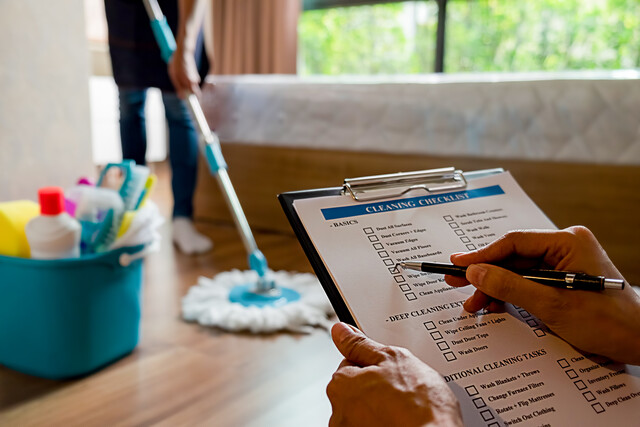 5 hours
0.5 CEUs
Starting Your Own Cleaning Business
+ More Info
5 hours
0.5 CEUs
Starting Your Own Cleaning Business
+ More Info
-
 13 hours
1.3 CEUs
Image Consultant
+ More Info
13 hours
1.3 CEUs
Image Consultant
+ More Info
-
 7 hours
0.7 CEUs
Personal Trainer 101
+ More Info
7 hours
0.7 CEUs
Personal Trainer 101
+ More Info
-
 10 hours
1.0 CEUs
Mastering Sales Skills 101
+ More Info
10 hours
1.0 CEUs
Mastering Sales Skills 101
+ More Info
-
 7 hours
0.7 CEUs
Workplace Sexual Harassment in the #MeToo Era
+ More Info
7 hours
0.7 CEUs
Workplace Sexual Harassment in the #MeToo Era
+ More Info
-
 6 hours
0.6 CEUs
Sustainable Development for Business
+ More Info
6 hours
0.6 CEUs
Sustainable Development for Business
+ More Info
-
 5 hours
0.5 CEUs
How to Write a Business Plan
+ More Info
5 hours
0.5 CEUs
How to Write a Business Plan
+ More Info
-
 6 hours
0.6 CEUs
Generational Diversity in the Workplace
+ More Info
6 hours
0.6 CEUs
Generational Diversity in the Workplace
+ More Info
-
 5 hours
0.5 CEUs
Kaizen 101 - An Introduction
+ More Info
5 hours
0.5 CEUs
Kaizen 101 - An Introduction
+ More Info
-
 8 hours
0.8 CEUs
Procurement Management
+ More Info
8 hours
0.8 CEUs
Procurement Management
+ More Info
-
 5 hours
0.5 CEUs
Retail Mastery: Crafting a Business That Stands Out
+ More Info
5 hours
0.5 CEUs
Retail Mastery: Crafting a Business That Stands Out
+ More Info
-
 10 hours
1.0 CEUs
Business Research Methods
+ More Info
10 hours
1.0 CEUs
Business Research Methods
+ More Info
-
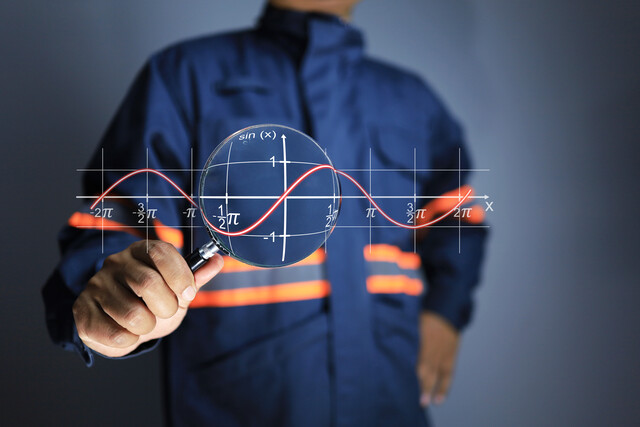 12 hours
1.2 CEUs
Business Math 101
+ More Info
12 hours
1.2 CEUs
Business Math 101
+ More Info