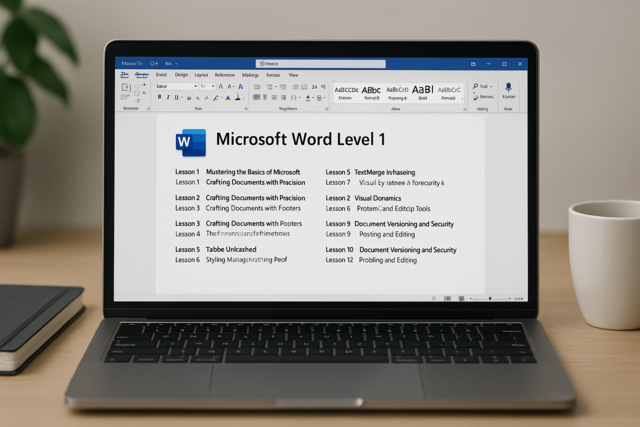Online Class: Computer Literacy Level 3 - Living and Working Online

no certificate
with CEU Certificate*
-
15Lessons
-
26Exams &
Assignments -
594Students
have taken this course -
6Hours
average time -
0.6CEUs
Course Description
Embarking on a journey in the vast digital landscape is akin to venturing into uncharted waters. It's not merely about transitioning from the conventional "brick and mortar" work environment to the dynamic world of online entrepreneurship. It's about navigating a realm that demands a unique blend of dedication, adaptability, and resilience. The allure of the digital frontier is undeniable — the promise of flexibility, global reach, and the potential for success. Yet, with these prospects comes the intricate dance of balancing professional aspirations with personal well-being.
Within this course, we aspire to be your compass, guiding you through the myriad facets of building and sustaining an online venture without compromising your personal sanctuary. Imagine seamlessly merging your passion and profession, all from the comfort of your home. Yet, the boundaries between work and relaxation can blur, making it essential to cultivate habits that ensure rejuvenation and prevent burnout.
Our journey begins by sculpting the ideal workspace within your home, a haven that fosters creativity and productivity. Navigate through the labyrinth of essential software tailored to your niche, ensuring you're equipped with the tools of the trade. We demystify the process of establishing a robust digital footprint, introducing platforms and services indispensable to orchestrating a thriving online presence.
But with great power comes great responsibility. As you immerse yourself in the online world, safeguarding your digital realm and that of your clientele becomes paramount. We'll venture into the world of digital security, exploring cutting-edge techniques and best practices to fortify your devices and online sanctuaries against potential breaches.
If you've ever envisioned a life where the realms of work and passion intertwine harmoniously, this course is your beacon. Dive into a transformative experience that paves the way for a fulfilling and secure online adventure.
- Completely Online
- Self-Paced
- 6 Months to Complete
- 24/7 Availability
- Start Anytime
- PC & Mac Compatible
- Android & iOS Friendly
- Accredited CEUs

Course Lessons
Lesson 1. Mastering Internet and Equipment Needs for Remote Work
To thrive online, leverage existing resources like a computer and fast internet while maintaining a healthy work-life balance with a dedicated office space. Remember that access to a diverse set of tools like web browsers, a printer, and a comfortable chair can enhance productivity and mitigate burnout.Lesson 2. Exploring the Internet's Multimedia Universe
Utilizing web resources such as standard images and streaming videos can significantly bolster business strategies, provided these are sourced legitimately to avoid copyright violations. Understanding media type specifics, from .gif animations to .pptx slideshows, allows businesses to tailor their digital presence to both internal and external audiences effectively.Lesson 3. Email: The Cornerstone of Online Communication
The evolution of email from 1965 has made it a key business communication method requiring understanding of sending, receiving, and securing messages. Effective email management includes leveraging subject lines and distinguishing between POP and IMAP protocols.Lesson 4. Web 2.0 & Chat Apps Simplified
Web 2.0 revolutionized the internet by transforming static HTML pages into dynamic, database-driven content, paving the way for modern e-commerce sites like Amazon. Chat and VoIP applications offer cost-effective communication solutions across the globe, highlighting the ongoing evolution in online connectivity.Lesson 5. Maximizing Productivity with Your Digital Devices
Digital devices encompass various tools beyond smartphones, such as thermostats and refrigerators, with a focus on those aiding online work like laptops and tablets. Prioritizing high-utility devices is key, especially when budget constraints exist, to maximize productivity and performance.Lesson 6. Information at Your Fingertips
The transition from analog to digital has revolutionized information access, bridging economic and cultural activities into daily life and enabling instant study opportunities. While digital accessibility brings vast benefits, it also poses security challenges, particularly with the threat of ransomware attacks on work computers.Lesson 7. Efficient Client Collaboration Through Cloud Technology
These collaboration tools substitute the traditional method of file exchange with cloud solutions, enabling easier file recovery and detail tracking of who made changes. Their integration with voice over IP services such as Google Hangouts expands communication capabilities, offering both audio and video call options.Lesson 8. Navigating the Digital World: A Guide to Computer Ethics
Lesson 8 stresses the significance of computer ethics in online interactions, likened to real-world ethics principles. The core message is to avoid causing harm, stealing data, and ensuring proper communication to maintain a trustworthy online environment.Lesson 9. The Evolution of Mobile Devices and IoT: Enhancing Connectivity and Productivity
Mobile devices, such as laptops and tablets, support flexible online work environments, while IoT innovations automate and optimize daily routines. This tech evolution has not only increased productivity but also streamlined communication between devices, enhancing user convenience.Lesson 10. Shielding Your Network: Essential Wi-Fi Security Practices
Wired networks provide a stable alternative to Wi-Fi, offering faster speeds and reduced interference, yet their main drawback lies in the necessity for proximity to data outlets. To ensure your Wi-Fi network's security, alter default settings and apply up-to-date encryption to safeguard against drive-by attacks and unauthorized access from neighbors or external entities.Lesson 11. Mastering Data Protection: Comprehensive Strategies for Storage and Backup
Data backup is a vital practice often overlooked until a crisis occurs, and the 3-2-1 rule provides a clear methodology for mitigating such risks. From leveraging cloud storage to setting up NAS systems, this lesson presents diverse solutions to ensure consistent data preservation.Lesson 12. The Art of Data Protection: Building Digital Trust
Using a VPN while traveling offers anonymity by masking your IP address and encrypting your online data, thereby thwarting potential attackers. This ensures a safe browsing experience, especially on unsecured networks, reducing the risk of being included in cyber threats like DDoS attacks.Lesson 13. The Art and Science of Password Protection
Each online account should have its own unique password to minimize risk; otherwise, one security breach can expose multiple accounts. Update your passwords frequently to neutralize any compromised passwords circulating from past breaches.Lesson 14. Safeguarding Your Online Identity: Navigating the Digital World Securely
Identity thieves covet data that can be sold or used to create fraudulent credit, and social security numbers and passport scans are prime targets. Using an EIN instead of your SSN for business transactions adds a layer of security and professionalism.Lesson 15. The Social Media Effect: Bridging Personal and Professional Lives
Social media is an essential tool for online businesses to market themselves effectively while maintaining a distinction between personal and professional accounts. By understanding each platform's unique features, professionals can strategically use them to enhance communication with clients and showcase their work.
Learning Outcomes
- Demonstrate the ability to connect a computer to the internet using a Wi-Fi network, including identifying the Wi-Fi network name and correctly inputting the password.
- Identify essential equipment and resources needed to effectively establish a functional home office for online work, including computers, internet connections, and a dedicated space.
- Demonstrate the ability to perform a targeted search for specific multimedia file types using search engines like Google to efficiently locate desired resources.
- Identify and categorize the various types of multimedia resources available on the internet for business use, such as images, videos, and audio files.
- Demonstrate the ability to compose and send an email by identifying the correct components: sender, recipient, subject, and message.
- Describe the difference between POP and IMAP protocols, explaining the advantages and disadvantages of each for email communication.
- Define the primary characteristics of Web 2.0 and differentiate them from Web 1.0 features.
- Demonstrate effective usage of VOIP and chat applications for business communication, including setup and account management.
- Demonstrate the effective use of a smartphone for both personal and professional tasks by utilizing apps and mobile features to enhance productivity and connectivity.
- Evaluate the importance of various digital devices, such as laptops and tablets, in supporting different online work tasks, prioritizing purchases based on their relevance and utility.
- Demonstrate effective strategies for protecting work computers from online threats, focusing on the importance of cybersecurity measures in an information society.
- Recognize the impact of digital storage and accessibility on cultural and economic activities within an information society.
- Define the benefits of using online collaboration tools, including data security, accessibility, and cost reduction, within the context of managing multiple client contracts.
- Demonstrate mastery of lesson content at levels of 70% or higher.
Additional Course Information

- Document Your Lifelong Learning Achievements
- Earn an Official Certificate Documenting Course Hours and CEUs
- Verify Your Certificate with a Unique Serial Number Online
- View and Share Your Certificate Online or Download/Print as PDF
- Display Your Certificate on Your Resume and Promote Your Achievements Using Social Media

Choose Your Subscription Plan
No Certificate / No CEUs
This course only
| Includes certificate | X |
| Includes CEUs | X |
| Self-paced |

|
| Instructor support |

|
| Time to complete | 6 months |
| No. of courses | 1 course |
Certificate & CEUs
This course only
| Includes certificate |

|
| Includes CEUs |

|
| Self-paced |

|
| Instructor support |

|
| Time to complete | 6 months |
| No. of courses | 1 course |
Certificates & CEUs
Includes all 600+ courses
| Includes certificate |

|
| Includes CEUs |

|
| Self-paced |

|
| Instructor support |

|
| Time to complete | 12 Months |
| No. of courses | 600+ |
Certificates & CEUs
Includes all 600+ courses
| Includes certificate |

|
| Includes CEUs |

|
| Self-paced |

|
| Instructor support |

|
| Time to complete | 24 Months |
| No. of courses | 600+ |
Student Testimonials
- "Enjoyed this course. Harder than the other two computer courses so I really had to study. Learned a lot and it really helped me." -- Nora A.
Related Courses
-
 19 hours
1.9 CEUs
Ultimate Excel Training Bundle
+ More Info
19 hours
1.9 CEUs
Ultimate Excel Training Bundle
+ More Info
-
 7 hours
0.7 CEUs
Computer Literacy Level 1 - Computer Basics
+ More Info
7 hours
0.7 CEUs
Computer Literacy Level 1 - Computer Basics
+ More Info
-
 14 hours
1.4 CEUs
QuickBooks 101
+ More Info
14 hours
1.4 CEUs
QuickBooks 101
+ More Info
-
 20 hours
2.0 CEUs
Typing and Keyboarding 101
+ More Info
20 hours
2.0 CEUs
Typing and Keyboarding 101
+ More Info
-
 17 hours
1.7 CEUs
Introduction to SQL
+ More Info
17 hours
1.7 CEUs
Introduction to SQL
+ More Info
-
 8 hours
0.8 CEUs
Learn HTML - Create Webpages Using HTML5
+ More Info
8 hours
0.8 CEUs
Learn HTML - Create Webpages Using HTML5
+ More Info
-
 20 hours
2.0 CEUs
Photoshop Elements 101
+ More Info
20 hours
2.0 CEUs
Photoshop Elements 101
+ More Info
-
 12 hours
1.2 CEUs
Adobe Photoshop
+ More Info
12 hours
1.2 CEUs
Adobe Photoshop
+ More Info
-
 6 hours
0.6 CEUs
Google Docs
+ More Info
6 hours
0.6 CEUs
Google Docs
+ More Info
-
 6 hours
0.6 CEUs
Computer Literacy Level 2 - Internet Basics
+ More Info
6 hours
0.6 CEUs
Computer Literacy Level 2 - Internet Basics
+ More Info
-
 11 hours
1.1 CEUs
Introduction to CSS
+ More Info
11 hours
1.1 CEUs
Introduction to CSS
+ More Info
-
 6 hours
0.6 CEUs
Cybersecurity 101
+ More Info
6 hours
0.6 CEUs
Cybersecurity 101
+ More Info
-
 4 hours
0.4 CEUs
OneNote for Windows
+ More Info
4 hours
0.4 CEUs
OneNote for Windows
+ More Info
-
 8 hours
0.8 CEUs
MySQL
+ More Info
8 hours
0.8 CEUs
MySQL
+ More Info
-
 7 hours
0.7 CEUs
Google Slides
+ More Info
7 hours
0.7 CEUs
Google Slides
+ More Info
-
 14 hours
1.4 CEUs
QuickBooks Online
+ More Info
14 hours
1.4 CEUs
QuickBooks Online
+ More Info