Online Class: Microsoft Access Level 1

no certificate
with CEU Certificate*
-
22Lessons
-
46Exams &
Assignments -
1,813Students
have taken this course -
3Hours
average time -
0.3CEUs
Course Description
"Microsoft Access Level 1" offers a comprehensive introduction to Microsoft Access, targeting both beginners and those with prior experience. Our aim is to provide you with a robust understanding of Access's functionalities, guiding you from fundamental concepts to advanced features.
Why Microsoft Access? Microsoft Access is a powerful information management tool, ideal for storing, reporting, and analyzing large datasets. Unlike Excel, which is perfect for smaller datasets, Access excels in managing larger, more complex data collections. This course will demonstrate how Access, as a database management system, outperforms spreadsheet tools like Excel in handling extensive records, thereby minimizing errors and optimizing data analysis.
Course Structure: The course consists of 22 lessons, each focusing on a unique aspect of Access. Here's an overview:
-
Discovering Microsoft Access: Introduction to Access, its uses, and benefits over other data management tools.
-
System Requirements and Setup for MS Access: Guide to setting up Access, focusing on technical requirements for optimal performance.
-
Foundations of Databases: Basics of database concepts, their structure, and significance in data management.
-
Exploring Database Objects: A look into the various database objects in Access, crucial for handling relational datasets.
-
Mastering MS Access Navigation: Techniques for efficient navigation through the Access interface.
-
Building Your First Database: Step-by-step instructions on creating and managing your first database, including table creation.
-
Utilizing Object Views in MS Access: Understanding various views for enhanced database management.
-
Designing Forms in Access: Crafting user-friendly database applications through form creation.
-
Mastery of Form Controls and Styling: Advanced techniques in form control and customization.
-
Deep Dive into Queries: Exploring queries, their structure, and their role in data analysis.
-
Criteria, Operators, and Wildcards in Queries: Techniques for refining data retrieval using query criteria.
-
The Art of Parameter Queries: Creating interactive queries that prompt for user input.
-
Creating and Managing Relationships in Access: Techniques to define and utilize table relationships effectively.
-
Database Normalization Explained: Understanding data organization and efficiency in databases.
-
Crafting Calculated Expressions: Utilizing expressions for calculations and data manipulation.
-
Aggregating Data with Queries: Using aggregate queries for computing statistics.
-
Report Generation in Access: Basics of generating and viewing data reports.
-
Advanced Report Design and Customization: Developing sophisticated report designs tailored to data presentation needs.
-
Enhanced Report Formatting Techniques: Advanced report formatting, including grouping and sorting functionalities.
-
Efficient Report Printing and Exporting: Ensuring high-quality output for Access reports.
-
Data Import and Export Mechanics: Learning data interchange methods for Access.
-
Exploring the Latest in Access: Keeping up with the newest features and updates in Microsoft Access.
Practical Applications: Each lesson is designed to provide you with practical, hands-on experience. You'll engage in creating databases, formulating queries, designing forms and reports, and much more. Real-world examples and exercises will enable you to apply what you've learned directly to practical scenarios, enhancing your proficiency in data management and analysis.
Who Should Enroll? This course is ideal for individuals seeking to:
- Enhance their data management skills.
- Transition from Excel to a more robust database system.
- Pursue careers in data analysis, administration, or management.
Requirements: Participants are encouraged to install Microsoft Access on their computers. Options include purchasing Microsoft Office or subscribing to Office 365 for monthly access.
In summary, this course promises a thorough, practical, and up-to-date education in Microsoft Access, equipping you with the skills to efficiently manage and analyze data in various professional contexts. Whether you're a beginner or looking to update your knowledge, this course is a valuable step in advancing your data management capabilities.
- Completely Online
- Self-Paced
- Printable Lessons
- Full HD Video

- 6 Months to Complete
- 24/7 Availability
- Start Anytime
- PC & Mac Compatible
- Android & iOS Friendly
- Accredited CEUs

Course Lessons
Lesson 1. Unleashing the Power of Microsoft Access: From Basics to Advanced
Microsoft Access serves as a sophisticated data management tool, perfect for tasks beyond Excel's capabilities, such as handling large volumes of information with ease and accuracy. By mastering Access, users can efficiently store, report, and analyze data, minimizing errors in extensive datasets.Lesson 2. MS Access: Essential Access and Setup Guidelines
This lesson highlights the minimum hardware and software criteria essential for operating MS Access, depicting it as a cornerstone of the course. Keeping this information at hand ensures users can tackle database complexities more competently.Lesson 3. Database Basics: An Overview
A database is essentially a collection of organized data, similar to a spreadsheet, but capable of maintaining clean and accessible information through its structured tables. In a car dealership scenario, databases help manage inventory details and customer records, enabling easy access to sales metrics and customer interactions.Lesson 4. Efficient Data Management: An Introduction to Access Objects
Database objects like tables, forms, and queries are essential components for storing and retrieving data in relational databases. Mastering these tools in MS Access will equip you to efficiently handle large data sets and execute various tasks with ease.Lesson 5. Tools & Shortcuts: Navigating MS Access Efficiently
MS Access navigation becomes straightforward with this lesson, detailing the Backstage View, Ribbon, and Quick Access Toolbar for seamless database operations. Users learn to confidently handle security protocols and customize their interface for enhanced productivity.Lesson 6. Essential Steps to Creating a New Database
Learn to add a second table and relate it to an existing one for comprehensive data organization, benefiting from Access's relational database capabilities. The course highlights structured design layouts and the importance of referential integrity in database systems.Lesson 7. Understanding Object Views
Object views in Access allow users to interact with data differently, offering functionalities from basic viewing to comprehensive editing. Mastering each view, from Design to Layout and Print Preview, enhances your ability to manage tables, forms, queries, and reports effectively.Lesson 8. Mastering Bound and Unbound Forms
Access forms interface with data sources either directly or indirectly, offering bound and unbound options for user interaction. With multiple form types like single item and split forms, users can view and edit data efficiently while maintaining a visually customizable experience.Lesson 9. Understanding the Basics of Database Controls: A Comprehensive Introduction
Bound controls pull data directly from a database field, exemplified by a text box connected to the Genre field for display purposes. In contrast, unbound controls, such as form labels, and calculated controls using expressions derive their data through specific definitions rather than direct database connections.Lesson 10. Queries Simplified: A Quick Dive
This instruction highlights how queries in MS Access serve as powerful tools for data refinement and extraction, emphasizing their role in simplifying data analysis. Key focus is placed on understanding and executing various query types to automate and optimize data management functions.Lesson 11. Mastering Access Criteria and Operators
A query in Access can be refined to show specific values in a field by using criteria, which are expressions the program evaluates against field values to filter records. Operators in queries dictate calculations and comparisons, with variations like mathematical, logical, and special to refine data selection.Lesson 12. Parameter Queries: Making Data Retrieval Interactive
A parameter query in Access prompts users for input each time it runs, allowing customized criteria to dynamically narrow search results, especially useful for finding the latest additions to a movie database. By using wildcards in these queries, you can enhance flexibility by matching text strings across different fields.Lesson 13. Linking Data: Mastering Access Table Relationships
Access allows for the creation of connections between tables using one-to-many, many-to-many, and one-to-one relationships, which enable complex data queries. Joins come in handy for visualizing data from multiple tables, with inner joins only showing linked records and outer joins including non-matching data from one side.Lesson 14. Data Organization Simplified
Database normalization reduces redundancy and ensures logical data organization, aiding in creating scalable and efficient databases. The process involves following various normal forms, which serve as guidelines, not mandates, to achieve logical storage while adapting to specific needs.Lesson 15. Mastering Calculated Expressions in Access
In Access, expressions function as powerful tools for mathematical operations, text manipulation, and data validation, employing elements such as functions, operators, and constants. By utilizing the Expression Builder, users can craft calculated fields to dynamically generate data patterns within tables and forms.Lesson 16. Efficient Data Analysis Using Aggregate and Summary Queries
Through a step-by-step guide, the lesson demonstrates how to streamline aggregate queries by modifying columns and utilizing grouping techniques in Access Design view. Successfully running the query consolidates data entries, like collapsing multiple screenings of the same movie into a singular summarized entry.Lesson 17. Unlocking the Potential of Access Reports: Simplify and Customize
The Report Tool in Access allows quick data viewing by displaying all fields from a table or query, but lacks a polished appearance for distribution. To refine a report, it can be saved and edited in Layout or Design view with modifications like adding fields.Lesson 18. Elevate Your Report Design with Access Tools
Craft a compelling report by planning its design on paper and employing Access to realize your vision. Decide between tabular or stacked layouts, customize fields, and incorporate controls, gridlines, or page numbers for an enhanced report style.Lesson 19. Data Presentation Made Simple: Grouping and Sorting Techniques
Conditional formatting empowers users by overlaying format conditions upon report controls, subject to specific criteria. This method leverages visual differentiation to spotlight crucial data segments seamlessly.Lesson 20. Optimizing Report Output in Microsoft Access
Navigating the intricacies of printing reports in Access involves familiarizing oneself with Layout and Print Preview views to ensure desired outputs, with a focus on altering page setups and orientations. Additionally, exporting reports is streamlined with tools for saving as diverse file types, equipping users to effortlessly adapt data presentation for external use.Lesson 21. Mastering Data Interchange with MS Access
Access is a powerful tool for data integration, proficiently handling imports and exports of diverse formats through its user-friendly External Data tab. Its capabilities extend beyond ordinary save functions, emphasizing customized data handling and storage options.Lesson 22. Mastering the Latest Tools in Access
The innovative 'Tell Me' function in Access provides enhanced, contextual help by guiding users directly to necessary tools for task completion. Complementary updates include Large Number data type integration and alphabetically sorted Property Sheets for improved data organization.
Learning Outcomes
- Define key functionalities of Microsoft Access and describe how it enhances data management compared to Excel.
- Demonstrate familiarity with new features in Microsoft Access and evaluate their impact on data handling and usability.
- Demonstrate the ability to identify and verify the minimum system requirements necessary for installing and operating MS Access on both Windows and Mac OS.
- Explain the maximum limitations of various attributes in an MS Access database, such as character limits and number of concurrent users.
- Identify and define primary and foreign keys in a relational database and demonstrate their role in linking tables.
- Recognize the components of a relational database, including tables, fields, and records, and describe their relationships with each other.
- Create a basic query in Access to retrieve specific data from multiple related tables using appropriate fields and criteria.
- Define and describe the purpose and function of Access database objects such as tables, forms, queries, reports, and macros.
- Customize the Quick Access Toolbar by adding or removing commands based on user preferences.
- Demonstrate how to open Microsoft Access and create a new blank database using the Backstage View.
- Demonstrate the ability to create and design tables in Access using Design View, including setting up fields, data types, and a primary key.
- Recognize the steps to create a new database in Microsoft Access by selecting Blank Database under the File tab and naming it.
- Identify the different views available for tables, forms, queries, and reports in Microsoft Access and describe the primary purpose of each view.
- Demonstrate mastery of lesson content at levels of 70% or higher.
Additional Course Information

- Document Your Lifelong Learning Achievements
- Earn an Official Certificate Documenting Course Hours and CEUs
- Verify Your Certificate with a Unique Serial Number Online
- View and Share Your Certificate Online or Download/Print as PDF
- Display Your Certificate on Your Resume and Promote Your Achievements Using Social Media

Choose Your Subscription Plan
No Certificate / No CEUs
This course only
| Includes certificate | X |
| Includes CEUs | X |
| Self-paced |

|
| Instructor support |

|
| Time to complete | 6 months |
| No. of courses | 1 course |
Certificate & CEUs
This course only
| Includes certificate |

|
| Includes CEUs |

|
| Self-paced |

|
| Instructor support |

|
| Time to complete | 6 months |
| No. of courses | 1 course |
Certificates & CEUs
Includes all 600+ courses
| Includes certificate |

|
| Includes CEUs |

|
| Self-paced |

|
| Instructor support |

|
| Time to complete | 12 Months |
| No. of courses | 600+ |
Certificates & CEUs
Includes all 600+ courses
| Includes certificate |

|
| Includes CEUs |

|
| Self-paced |

|
| Instructor support |

|
| Time to complete | 24 Months |
| No. of courses | 600+ |
Related Courses
-
 7 hours
0.7 CEUs
Securing Your Data and Privacy
+ More Info
7 hours
0.7 CEUs
Securing Your Data and Privacy
+ More Info
-
 8 hours
0.8 CEUs
MySQL
+ More Info
8 hours
0.8 CEUs
MySQL
+ More Info
-
 6 hours
0.6 CEUs
Computer Literacy Level 2 - Internet Basics
+ More Info
6 hours
0.6 CEUs
Computer Literacy Level 2 - Internet Basics
+ More Info
-
 4 hours
0.4 CEUs
OneNote for Windows
+ More Info
4 hours
0.4 CEUs
OneNote for Windows
+ More Info
-
 14 hours
1.4 CEUs
QuickBooks Online
+ More Info
14 hours
1.4 CEUs
QuickBooks Online
+ More Info
-
 11 hours
1.1 CEUs
Introduction to CSS
+ More Info
11 hours
1.1 CEUs
Introduction to CSS
+ More Info
-
 7 hours
0.7 CEUs
Google Sheets
+ More Info
7 hours
0.7 CEUs
Google Sheets
+ More Info
-
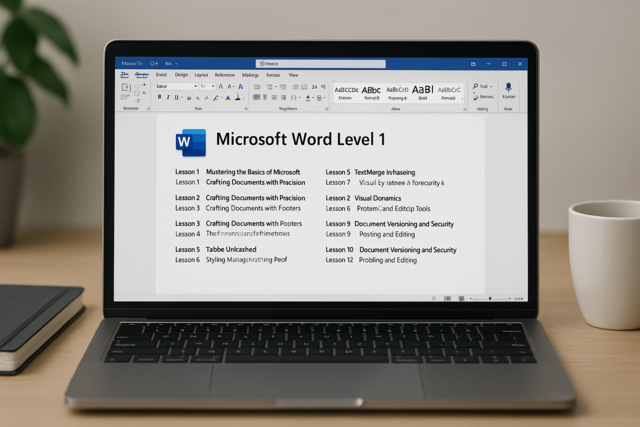 7 hours
0.7 CEUs
Microsoft Word Level 1
+ More Info
7 hours
0.7 CEUs
Microsoft Word Level 1
+ More Info
-
 6 hours
0.6 CEUs
Microsoft Publisher Level 1
+ More Info
6 hours
0.6 CEUs
Microsoft Publisher Level 1
+ More Info
-
 6 hours
0.6 CEUs
Computer Literacy Level 3 - Living and Working Online
+ More Info
6 hours
0.6 CEUs
Computer Literacy Level 3 - Living and Working Online
+ More Info
-
 8 hours
0.8 CEUs
Learn HTML - Create Webpages Using HTML5
+ More Info
8 hours
0.8 CEUs
Learn HTML - Create Webpages Using HTML5
+ More Info
-
 7 hours
0.7 CEUs
Google Slides
+ More Info
7 hours
0.7 CEUs
Google Slides
+ More Info
-
 8 hours
0.8 CEUs
Quicken Tutorial: All Versions
+ More Info
8 hours
0.8 CEUs
Quicken Tutorial: All Versions
+ More Info
-
 9 hours
0.9 CEUs
Microsoft Project Level 1
+ More Info
9 hours
0.9 CEUs
Microsoft Project Level 1
+ More Info
-
 7 hours
0.7 CEUs
Computer Literacy Level 1 - Computer Basics
+ More Info
7 hours
0.7 CEUs
Computer Literacy Level 1 - Computer Basics
+ More Info
-
 8 hours
0.8 CEUs
Microsoft PowerPoint Level 1
+ More Info
8 hours
0.8 CEUs
Microsoft PowerPoint Level 1
+ More Info
-
 4 hours
0.4 CEUs
Internet Fundamentals 101
+ More Info
4 hours
0.4 CEUs
Internet Fundamentals 101
+ More Info
-
 20 hours
2.0 CEUs
Photoshop Elements 101
+ More Info
20 hours
2.0 CEUs
Photoshop Elements 101
+ More Info





